Google Analytics 4: What you need to know!
Back in April we wrote about changes that were coming to Google’s widely used Google Analytics product.
Two months on from the end of Google Analytics 3 (Universal Analytics) what’s the outcome of switching to Google Analytics 4 and what advice can we give based on our deep dives into the capability of GA4?
GA4: It’s not easy to use
Google Analytics 4 is a shell compared to its predecessor and pretty much comes empty in terms of the information you get given about visitors on your website. It’s also wrapped up in language that even us marketers will need to spend some time digesting and getting used to. It’s in “Reports” that you can find information about the activity on your website, and under “Explore” where you can find any information that you need to configure into a separate view. For most people “Explorations” where you are required to define all the metrics you want to see in a table is actually more like a Report. But Google decided to call it “Explorations” rather than “Reports”, by contrast “Reports” is where you find data collected in real-time and that would actually be more appropriately called an exploration of data. It’s as though Google mixed up the labels. With Universal Analytics there was a general logic to the way information was displayed to users, but in GA4 this logic is not there. There is very little drilling down into data by default, something that was very easy to do in Universal Analytics. So, making sense of GA4 requires allot more specialized knowledge.
Our Solution:We use GA4 as a simple data gatherer to trigger the measurements our clients retain are important. This might be measuring the number of calls that have been booked, appointments made, or subscriptions completed as well as the standard measurements of revenue per campaign. We offer reporting in the Cloud, with a dedicated Client Centre where all the campaign details and commitments can be accessed at any time by your teams.
GA4: Conversion Tracking is poor
Tracking the activity of people passing through the website is one of the main ways marketing companies – including our own – are able to check how often conversions are taking place on the website. Whether a purchase, newsletter signup, email or telephone interaction or looking at pages that provide a clue that the visitor is taking an interest in your business, conversion tracking is the key. GA4 tracks conversions but it tracks them poorly, and while this will improve, it is looking unreliable long-term. The reason is that the future looks privacy focused and that impacts on Google ability to track visitors and therefore surface information about the performance of any campaigns being run on their network. GA4 does make setting up conversions very easy, but each time you want to review those conversions you need to create a new Report “Exploration” to map that data against any other data points you are interested in. The whole process of tracking and drilling down in detail becomes first a case of defining the data you want to use, and then physically building these Reports Explorations!
Our SolutionOur advanced tracking system does not rely on any third-party cookies and is privacy compliant as it sends no personally identifiable information as part of its tracking. What this means for our Clients is near-perfect attribution of their ad-spend against campaigns. For our hotel portfolio we are able to reconcile the campaigns through to specific bookings which can then be verified in the hotel PMS
GA4: tracks up to 40% less!
With Universal Analytics you might, prior to IOS 14.5, reasonably expect most purchase conversion events to be accurately assigned to the advertising channel that delivered them In Universal Analytics if anything broke the flow of capturing that conversion – for example tracking a purchase event over a brand.com and booking engine domain – the attribution would be sent to the Direct channel. This will still happen in GA4, however what is really clear from our tests, is that the out-of-the-box implementations of GA4 are only capturing a fraction of the conversions taking place. That means that most businesses will not be getting an accurate picture of the campaigns that are bringing the sales or conversions. What does that figure look like? From running our unique first-party tracking system in parallel with GA4 we see an average of between 30% and 40% of website conversions captured in GA4. We know that as fact. While there are ways to launch GA4 on your website using dedicated server containers to run the code, and it will provide better data, its always going to be high on the hunt-list for the privacy tools, and so your business will always be chasing down some new obligation that has been placed on Google to provide more transparency. In recent months we have seen changes such as Advertiser Verifications and other requirements being placed on businesses, that simply disappear once you remove their codes from your website. We are not suggesting you do this, but it does provide a picture of how things are at the moment, and how they might develop.
Our Solution:Our advanced tracking solution sits between your advertising click and GA4. It is not affected by browser and privacy measures because it does not create these conflicts. Instead, it captures any converting event and stores this. If you are already tracking with GA4 then these events will continue to be captured (in lower amounts) and if there are additional events that you would like to have surfaced in your reports, our team can add those too. The real value-added in our solution comes from how we are able to send conversion information using the APIs of the leading advertising networks, and this means that existing Google Ads accounts are enriched by the improved conversion data we collect with our solution. This means your ad-campaigns can be optimized more effectively because they are being fed conversion data that is better than the native implementations offered by Google Ads and Google Analytics. Like anything, if the instructions being given are better, so the productivity of the task increases.
Conclusion and Take-aways
Expect future pressure on 3rd party analytics tools such as GA4 and the other reporting mechanisms that ad-networks use to track conversions. Switch to a reporting and tracking solution that captures your entire customer journey in a privacy-safe future proof solution. Find out how.
Immediately increase the performance of your existing digital marketing campaigns with a track back to campaign source across all your digital marketing channels. Know exactly which advertising network is delivering revenue and conversions and at which point they are across the entire customer journey. We capture booking and transaction IDs at the time of purchase so you can see exactly which campaign is bringing value. Find out how to increase the performance of your digital marketing campaigns.
Internet Affected has over 15 years-experience managing digital marketing campaigns and applying technical SEO to ensure its clients are getting as much revenue as possible from free channels.
Get in touch to find out how our unique technology stack combined with our in-house expertise can deliver measurable results and revenue to your business.
About the Author
Glyn Spencer Hopkins is the owner of Internet Affected and has been working exclusively with hotels and luxury brands for over a decade.
Internet Affected provides web marketing services tailored to the individual personalities of hotels; a complete range of digital services designed to help them take back ownership of their hotel brand from the OTAs. Specialized marketing solutions to increase guest loyalty, food & beverage bookings, events and wedding inquiries, clearly reported in straightforward language.